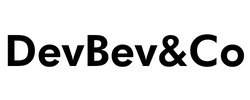Is it Worth it for Doctors to Invest in Google Ads?
As a medical professional, you want to reach your target audience, and the internet is the best place to do so. Google Ads provides an excellent opportunity for doctors to get their message out there and attract more patients to their practices. In this article, we will discuss everything you need to know about Google Ads for doctors, including why you should use them, how to set them up, and best practices for running successful campaigns.
Introduction to Google Ads
Google Ads, formerly known as Google AdWords, is a platform where businesses can pay to display their ads on Google’s search engine results pages, websites, and apps. The primary goal of Google Ads is to connect businesses with potential customers who are searching for products or services related to what they offer.
Why Google Ads For Doctors Are So Powerful
1. Reach more patients:
Google Ads helps doctors reach more patients by displaying their ads to people who are searching for specific health conditions or medical services.
2. Targeted advertising
With Google Ads, doctors can target their ads to specific demographics, such as age, gender, and location, ensuring that their ads reach the right audience.
3. Cost-effective
Google Ads is a cost-effective way to advertise, as doctors only pay when someone clicks on their ad, meaning they won’t waste money on people who aren’t interested in their services.
4. Measurable results
Google Ads provides detailed analytics, allowing doctors to track the performance of their campaigns and make data-driven decisions.
5. On-Demand Clicks
With some other ad platforms, you are showing an ad to people in the hope that some of them need your services at some point. With Google ads, you are getting in front of people when they are actually searching Google about things you can help with. This is what makes Google ads one of the most important types of digital marketing for doctors.
Setting Up a Google Ads Account
Sign up for Google Ads
Go to the Google Ads website and sign up for an account.
You’ll need to give some information about your business and add a payment method.
Create a campaign
Choose the type of campaign you want to run, such as Search or Display, and set your budget and targeting options.
Choose keywords
Select keywords related to your specific medical services, such as “primary care physician” or “dermatologist.”
You can use Google Keyword Planner to try to find keywords that apply to your practice.
There are dozens of other tools for keyword research, and everyone has their favorite, but Google Keyword Planner is a simple place to start.
Create ad groups
Group your keywords into ad groups based on their relevance to specific medical services.
There are numerous strategies and philosophies on the best way to organize your ad groups, but if you’re a novice then it’s best to start by sorting them by niche. For example, if you’re a dentist, you might have an ad group for dental implant related keywords, an ad group for veneers, and an ad group for more general keywords in your. niche, like “Dentist near me”.
You’ll also need to keep in mind Match Types, which are kind of like categories of keywords that Google uses to know who to show your ad to.
Write ad copy
Create compelling ad copy that highlights your services’ benefits and encourages people to click on your ad.
The Bones of Google Ad Copy
A single Google ad is made up of several different elements that come together to make up one cohesive ad.
The main parts are Headlines, Descriptions, and then other special little bits and pieces that Google refers to as ‘Extensions’ which are optional and allow you add to the end of your ad, like ‘Callouts’ and ‘Sitelinks’.
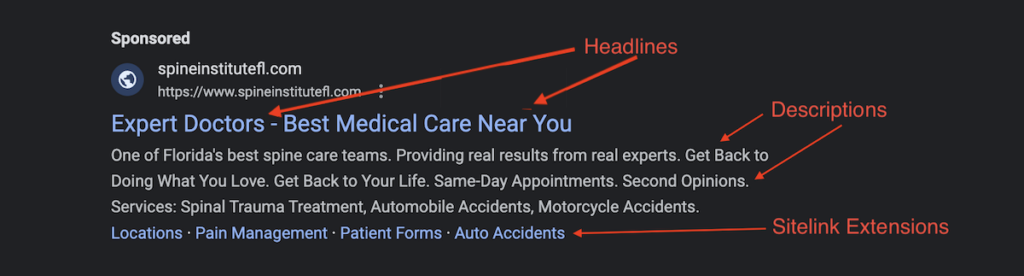
From Headlines to Callouts, Google has certain character limit requirements for each section, so in addition to writing ad copy that will get clicks, you’ll need to be as concise as needed.
Set bids
Choose how much you want to bid for each click on your ad, or determine if you want to use an automated bidding strategy.
Get ready to launch your campaign
Review your campaign settings and launch your ads.
Best Practices for Google Ads
Use location targeting: Target your ads to people in your area who are more likely to become your patients.
Use negative keywords: Use negative keywords to exclude irrelevant search terms and ensure your ads only show to people interested in your services.
Use ad extensions: Ad extensions such as phone numbers and website links can increase the effectiveness of your ads.
Write compelling ad copy: Use persuasive language and highlight the benefits of your medical services to encourage people to click on your ad.
Monitor and optimize your campaigns: Track the performance of your campaigns and make adjustments to improve their effectiveness.
Conclusion
Google Ads provides doctors with a powerful tool to reach more patients and grow their practices. By setting up targeted and effective campaigns, doctors can attract the right patients and see measurable results. By following best practices and continually optimizing their campaigns, doctors can ensure their Google Ads campaigns are successful.
FAQs
How much do Google Ads for doctors cost?
The cost of Google Ads for doctors varies depending on factors such as niche, location, competition, and bidding strategy. According to the Wordstream benchmarks for search advertising in the healthcare niche, the average cost per click varies from as low as $1.73 per click to $7.77 per click, depending on which type of doctor you are.
For example, if you are running Google ads for your chiropractic practice, you can expect an average cost per click of around $5.42, whereas Google ads for dentists will average $6.42 per lead.
You can set a daily budget for your campaigns to ensure they don’t overspend.
How do I choose the right keywords for my Google Ads campaign?
Choose keywords related to your specific medical services, such as medical conditions you treat or specific services you offer. Use keyword research tools to find relevant and high-volume keywords. Also be mindful of keyword match types, because Google doesn’t treat all keywords equally, depending on how you enter them in your campaigns.
For example, if we were to run a Google ad to promote this blog post about Google Ads for Doctors, we would naturally start with the keyword “google ads for doctors”
But how we enter that keyword into the campaign will determine when Google will show our ads. These 3 keywords look alike, but all mean very different things in the eyes of Google:
- google ads for doctors
- “google ads for doctors
- [google ads for doctors]
Can I track the performance of my Google Ads campaigns?
Yes, Google Ads provides detailed analytics that allow doctors to track the performance of their campaigns. Doctors can monitor metrics such as clicks, impressions, click-through rates, and conversion rates to make data-driven decisions. If you work with an expert in Google ads, they will likely use more advanced analytics software to ensure you get the highest ROI possible on your campaign spend.
How long does it take to see results from Google Ads?
The time it takes to see results from Google Ads varies depending on factors such as competition, bidding strategy, targeting, and skill-level. Doctors working with a Google Ads expert can expect to see initial results within a few weeks or even sooner, but it may take several months to see significant improvements.
If you’re doing it yourself (kudos to you!), expect there to be a steep learning curve and be willing to put in the time and money to learn what you’re doing so that you can get a return on your ad dollars.
Can I run Google Ads for my medical practice without a website?
It is possible to run Google Ads for your medical practice without a website, for example by directing your ads to a Google Business Profile (formerly Google My Business) page. However, having a website can provide additional benefits, such as improved ad relevance and higher conversion rates.
As an agency, we don’t recommend running ads without a website, because you ultimately lose out on a lot of opportunity that way. That said, if you can’t afford a website yet then running ads to a Google Business Profile might be an option.
Conclusion
Google Ads can be an effective way for doctors to attract more patients to their practices. By setting up targeted campaigns, using best practices, and continually optimizing their ads, doctors can see measurable results and grow their patient base. It’s essential to stay up-to-date with Google Ads changes and trends to ensure that your campaigns are successful.